Sunday, 25 December 2011
Tuesday, 13 December 2011
PONYO GameBoy Color Game
School project consisting to put a movie, game or anything relate to computer graphics back in time or forward in the future.
I made this along with a friend. It is a 12 seconds animation similating a Ponyo game done in GameBoy Color.
For those who know, I did some pixel art tests for Spirited Away also, but changed for Ponyo, because it was more recent.
HERE IS THE VIDEO of the game: [link]
I made this along with a friend. It is a 12 seconds animation similating a Ponyo game done in GameBoy Color.
For those who know, I did some pixel art tests for Spirited Away also, but changed for Ponyo, because it was more recent.
HERE IS THE VIDEO of the game: [link]
Sunday, 20 November 2011
Studio scene Speed painting
A little scene that took about 1h and a half. I enjoyed making it after three weeks without doing any speed painting.
I tried different techniques that I'm not use to work with.
For those who are curious about how I did the stores. By the way, I used photoshop.
This is what stands behind the stores.
The stores are made of different layers that I merged as I progressed. First, I drawn a straight horizontal light blue line. I used the wrap tool to lightly bend it. Next step is to duplicate it and moving it down many times until you have a full store. I used the wrap tool again to rectify the last lines of the stores. The vertical lines are done the same way. You can then add some shadows and lights.
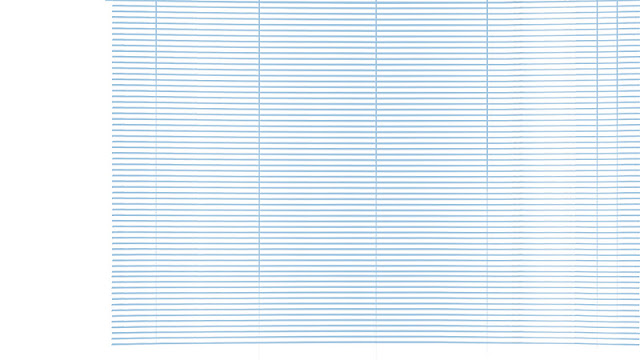
I tried different techniques that I'm not use to work with.
For those who are curious about how I did the stores. By the way, I used photoshop.
This is what stands behind the stores.
The stores are made of different layers that I merged as I progressed. First, I drawn a straight horizontal light blue line. I used the wrap tool to lightly bend it. Next step is to duplicate it and moving it down many times until you have a full store. I used the wrap tool again to rectify the last lines of the stores. The vertical lines are done the same way. You can then add some shadows and lights.
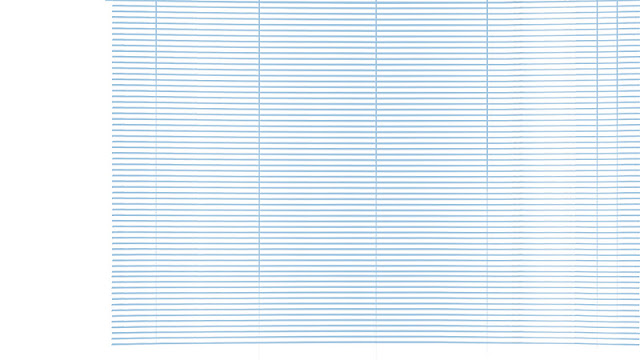
You can guess, but this is the final result!
Reference picture:
Saturday, 19 November 2011
Female lion design
Realistic style female lion design made for an animation. The design is old. I did it almost 2 years ago. I wanted to learn how to use illustrator a little more and cleaning my old good designs I never cleaned is a good way. Must admit it took me hours to do the clean, because Illustrator isn't that easy to use. It took me a while to figure out the basic. Well, it is my second time using Illustrator (My first one being a realistic GameBoy Color that I will be posting soon). It will definitively be useful in time. I still think that photoshop is much much more user friendly, even more for beginners. Photoshop was soo easy to use the first time and the pen tool was very convenient. Illustrator ask to often switch between the pen and the selection tool, slowing the manipulations a lot. I'm kind of clumsy with illustrator right now. Need a LOT of practice to get use to it and to get some speed. I think that for a while, I will switch between speed paintings practice and Illustrator.
Sunday, 13 November 2011
Au coeur de la forêt - 2D short animation film
Au coeur de la forêt - 2D short animation film
realized by myself
link to view the video
Poster of my film: Au coeur de la forêt
realized by myself
link to view the video
Poster of my film: Au coeur de la forêt
Subscribe to:
Comments (Atom)
Welcome to my personal blog. You can see my work by surfing in the portfolio section.


























































